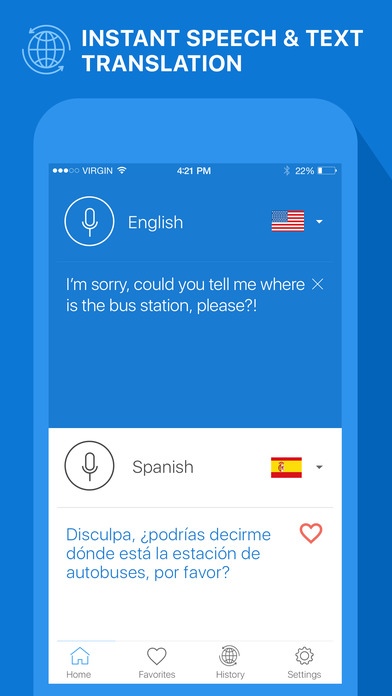Live Translator - Speech and Text Translation 1.2.1
Free Version
Publisher Description
Live Translator Pro is the smartest translation tool on your iPhone and iPad. Instantly translate your speech or text into any language, for a flawless conversation. Now, you can start a communication with anyone you meet. Live Translator Pro is your personal translator app you can take anywhere. It will translate plain phrases and sentences. Will listen to your speech and will translate it in the desired language. KEY FEATURES: - 103 languages for text-to-text translations; - 42 languages for speech-to-speech translations; - Most advanced voice recognition technology; MAIN FEATURES: - Instantly translates text or speech; - Choose male or female voice that will assist you; - Built-in profanity filter, that will block any bad words; - Automatically detects the language of the inputed text; - Keeps history of all your translates, that you can use later; - iCloud integration: synchronize all your translations across all iOS devices; - Keep your favourite phrases at your hand, always ready for a live conversation; - Integrated copy-paste functionality for quick texting; - Intuitive user interface with beautiful design; - Share translated text; The application was developed by our team of professionals. Live Translator Pro was tested on all devices. Product satisfaction guaranteed! For questions and suggestions, please contact. Available languages for full speech to speech translations: Arabic (Egypt), Arabic (Saudi Arabia), Arabic (International), Bahasa (Indonesia), Cantonese (Simplified), Catalan, Croatian, Czech, Danish, Dutch, English (Australia), English (GB), English (US), English (India), Finnish, French (Canada), French (France), German, Greek, Hebrew, Hindi, Hungarian, Italian, Japanese, Korean, Malay, Mandarin (China/Simplified), Mandarin (Taiwan/Traditional), Norwegian, Polish, Portuguese (Brazil), Portuguese (Portugal), Romanian, Russian, Slovak, Spanish (Spain), Spanish (LatAm), Swedish, Thai, Turkish, Ukrainian, Vietnamese. Available languages for text to text translations: Afrikaans, Albanian, Amharic, Arabic, Armenian, Azerbaijani, Basque, Belarusian, Bengali, Bosnian, Bulgarian, Catalan, Cebuano, Chichewa, Chinese, Corsican, Croatian, Czech, Danish, Dutch, English, Esperanto, Estonian, Filipino, Finnish, French, Frisian, Galician, Georgian, German, Greek, Gujarati, Haitian Creole, Hausa, Hawaiian, Hebrew, Hindi, Hmong, Hungarian, Icelandic, Igbo, Indonesian, Irish, Italian, Japanese, Javanese, Kannada, Kazakh, Khmer, Korean, Kurdish (Kurmanji), Kyrgyz, Lao, Latin, Latvian, Lithuanian, Luxembourgish, Macedonian, Malagasy, Malay, Malayalam, Maltese, Maori, Marathi, Mongolian, Myanmar (Burmese), Nepali, Norwegian, Pashto, Persian, Polish, Portuguese, Punjabi, Romanian, Russian, Samoan, Scots Gaelic, Serbian, Sesotho, Shona, Sindhi, Sinhala, Slovak, Slovenian, Somali, Spanish, Sundanese, Swahili, Swedish, Tajik, Tamil, Telugu, Thai, Turkish, Ukrainian, Urdu, Uzbek, Vietnamese, Welsh, Xhosa, Yiddish, Yoruba, Zulu.
Requires iOS 7.1 or later. Compatible with iPhone, iPad, and iPod touch.
About Live Translator - Speech and Text Translation
Live Translator - Speech and Text Translation is a free app for iOS published in the Office Suites & Tools list of apps, part of Business.
The company that develops Live Translator - Speech and Text Translation is Valdis Bolodis. The latest version released by its developer is 1.2.1.
To install Live Translator - Speech and Text Translation on your iOS device, just click the green Continue To App button above to start the installation process. The app is listed on our website since 2016-05-09 and was downloaded 1 times. We have already checked if the download link is safe, however for your own protection we recommend that you scan the downloaded app with your antivirus. Your antivirus may detect the Live Translator - Speech and Text Translation as malware if the download link is broken.
How to install Live Translator - Speech and Text Translation on your iOS device:
- Click on the Continue To App button on our website. This will redirect you to the App Store.
- Once the Live Translator - Speech and Text Translation is shown in the iTunes listing of your iOS device, you can start its download and installation. Tap on the GET button to the right of the app to start downloading it.
- If you are not logged-in the iOS appstore app, you'll be prompted for your your Apple ID and/or password.
- After Live Translator - Speech and Text Translation is downloaded, you'll see an INSTALL button to the right. Tap on it to start the actual installation of the iOS app.
- Once installation is finished you can tap on the OPEN button to start it. Its icon will also be added to your device home screen.